Businesses of all sizes are generating vast amounts of information. To harness the power of this data and gain a competitive edge, business intelligence (BI) tools have become indispensable. BI tools empower organizations to collect, analyze, and interpret data to make informed decisions, improve operations, and identify new opportunities.
This article explores some of the essential BI tools that every business owner should be aware of.
What is Business Intelligence ?
Business Intelligence (BI) is a strategic initiative that empowers organizations to make data-driven decisions. It involves the collection, integration, analysis, and presentation of business information. By harnessing the power of data, BI enables businesses to:
- Gain a Competitive Edge: Identify emerging trends, anticipate market shifts, and respond proactively to changing customer needs.
- Optimize Operations: Streamline processes, reduce costs, and improve efficiency by uncovering bottlenecks and inefficiencies.
- Enhance Decision-Making: Make informed decisions based on data-driven insights rather than intuition or guesswork.
- Improve Customer Satisfaction: Understand customer behavior, preferences, and pain points to deliver exceptional customer experiences.
According to MOpinion, "For starters, data discovery, which used to be limited to the expertise of advanced analytics specialists, is now something everyone can do using these tools."
How Business Intelligence Tools Support Data Analysis
BI tools are software applications that facilitate the collection, analysis, and visualization of data. These tools provide a variety of functionalities, including:
- Data Integration: Consolidating data from diverse sources, such as databases, spreadsheets, and cloud applications.
- Data Cleaning and Preparation: Ensuring data accuracy and consistency through cleansing, transformation, and validation processes.
- Data Analysis and Modeling: Applying statistical techniques and data mining algorithms to extract meaningful insights.
- Data Visualization: Creating interactive dashboards and reports to communicate complex data in a clear and concise manner.
By leveraging these capabilities, BI tools empower users to:
- Identify Trends and Patterns: Discover hidden trends and correlations within data.
- Forecast Future Performance: Predict future outcomes based on historical data and statistical models.
- Monitor Key Performance Indicators (KPIs): Track critical business metrics and measure progress toward goals.
- Facilitate Collaboration: Share insights and collaborate with colleagues across different departments.
Choosing the Right Business Intelligence Tool
Selecting the optimal Business Intelligence (BI) tool is a critical decision that can significantly impact an organization's ability to leverage data-driven insights. With a plethora of BI tools available, it's essential to consider several key factors to ensure the right fit for your specific needs.
Here are some key factors to consider:
1. Scalability
- Future Growth: Can the tool accommodate your organization's increasing data volume and complexity as your business grows?
- Performance: Will the tool maintain performance and responsiveness as your data sets expand?
2. Ease of Use
- User-Friendliness: Is the tool intuitive and easy to navigate, even for users with limited technical expertise?
- Steep Learning Curve: Does the tool require extensive training or specialized skills to operate effectively?
3. Integration Capabilities
- Data Sources: Can the tool integrate seamlessly with diverse data sources, including databases, spreadsheets, and cloud applications?
- Third-Party Tools: Does the tool offer robust integration options with other business tools and applications?
4. Security and Compliance
- Data Protection: Does the tool provide robust security measures to protect sensitive data from unauthorized access and breaches?
- Compliance Standards: Does the tool adhere to industry standards and regulations, such as GDPR and HIPAA?
5. Customization and Flexibility
- Tailored Solutions: Can the tool be customized to meet your organization's specific needs and workflows?
- Adaptability: Can the tool adapt to changing business requirements and emerging technologies?
6. Support and Training
- Technical Assistance: Does the vendor provide reliable technical support and troubleshooting assistance?
- User Training: Are comprehensive training resources and materials available to help users get started?

How to Evaluate Business Intelligence Software
By carefully considering these factors and conducting thorough evaluations, you can select a BI tool that empowers your organization to make data-driven decisions and achieve sustainable growth.
Assess Your Organization's Needs
Before selecting a BI tool, it's crucial to identify your organization's specific needs.
Determine how you plan to use BI, whether it's for reporting, analytics, forecasting, or data visualization. Identify the specific data sources and metrics that are essential for your analysis.
Evaluate Vendor Offerings
Once you have a clear understanding of your needs, you can evaluate the offerings of different BI vendors. Compare the features and capabilities of different tools to find the best match. Research the vendor's reputation, customer reviews, and market standing.
Additionally, consider the pricing model, including licensing fees, maintenance costs, and potential additional charges.
Prioritize Key Features
When evaluating BI tools, prioritize key features that align with your organization's needs:
- Data Visualization: Look for tools that can create visually appealing and interactive dashboards and reports.
- Advanced Analytics: Consider tools that offer advanced analytics capabilities, such as predictive analytics, data mining, and machine learning.
- Real-time Analytics: If you need real-time insights, look for tools that can process and analyze data as it is generated.
- Mobile Accessibility: If you need to access data on the go, look for tools with mobile-friendly interfaces.
Top Business Intelligence Tools
These tools empower organizations to make informed decisions, optimize operations, and gain a competitive edge. Here's a look at some of the top BI tools:
Microsoft Power BI
Microsoft Power BI is a versatile BI tool that integrates seamlessly with Microsoft's suite of productivity tools, including Excel, Azure, and Access. It offers a comprehensive range of features, including:
- Data Integration: Connect to various data sources, both on-premises and cloud-based.
- Data Preparation: Clean, transform, and shape data for analysis.
- Data Modeling: Create complex data models to analyze relationships between different data sets.
- Data Visualization: Build interactive dashboards and reports with customizable visualizations, such as charts, graphs, and maps.
- Advanced Analytics: Leverage advanced analytics capabilities like predictive analytics, data mining, and machine learning.
- Collaboration: Share insights and collaborate with colleagues through real-time updates and interactive reports.
As Coursera reinforces, "One of the most popular BI tools is Power BI, offered by leading software giant Microsoft. This tool is downloadable software, so you can choose to run analytics either on the cloud or in a reporting server. Syncing with sources such as Facebook, Oracle, and more, generate reports and dashboards in minutes with this interactive tool."
Tableau
Tableau is a powerful data visualization tool known for its user-friendly interface and stunning visualizations. It enables users to quickly connect to data sources, create interactive dashboards, and explore data with ease. Key features of Tableau include:
- Drag-and-Drop Interface: Create visualizations without writing complex code.
- Real-time Analytics: Analyze data as it's generated.
- In-depth Analysis: Drill down into data to uncover hidden insights.
- Customizable Dashboards: Design customized dashboards to meet specific business needs.
- Collaboration: Share insights and collaborate with team members.
Qlik Sense
Qlik Sense is a self-service BI tool that empowers users to explore data independently. It offers a unique associative data model that allows users to discover insights by simply clicking on any data point. Key features of Qlik Sense include:
- Associative Data Model: Explore data connections and uncover hidden relationships.
- Self-Service BI: Enable users to create their own visualizations and analyses.
- Real-time Insights: Access up-to-date information and make timely decisions.
- Advanced Analytics: Leverage advanced analytics capabilities like predictive analytics and machine learning.
- Mobile BI: Access actionable insights on the go with mobile-friendly dashboards.
Google Data Studio
Google Data Studio is a free data visualization tool that integrates seamlessly with Google Analytics and other Google products. It's ideal for creating visually appealing and interactive dashboards. Key features of Google Data Studio include:
- Easy-to-Use Interface: Create stunning data visualizations with a simple drag-and-drop interface.
- Data Source Integration: Connect to various raw data sources, including Google Analytics, Google Ads, and BigQuery.
- Customizable Reports: Design custom reports and dashboards to meet specific needs.
- Real-time Updates: Access the latest data and insights.
- Collaboration: Share reports and dashboards with team members and stakeholders.

According to Atlassian, "Google Data Studio is good for people who have bought in to the Google ecosystem and want to visualize data quickly. Google Data Studio has perhaps the lowest bar of entry for the business intelligence tools listed here. But it lacks deeper data functionality, relying on other Google services like BigQuery to fill in the gaps."
The best BI tool for your organization will depend on your specific needs, budget, and technical expertise. By carefully evaluating these factors and considering the features offered by each tool, you can select the right BI solution to help you make data-driven decisions and achieve your business goals.
Implementing Business Intelligence in Your Organization
A well-defined business intelligence (BI) strategy is crucial for successful implementation. To develop an effective strategy, consider the following steps:
- Identify Organizational Goals and Objectives: Clearly articulate the organization's strategic goals and key performance indicators (KPIs). Determine how BI can contribute to achieving these goals.
- Conduct a Data Assessment: Evaluate the organization's existing data infrastructure, including data sources, quality, and accessibility. Identify data gaps and inconsistencies that need to be addressed.
- Define the Scope of the BI Initiative: Determine the specific areas of the business that will benefit from BI. Prioritize use cases based on their potential impact and feasibility.
- Select the Right BI Tools and Technologies: Consider factors such as scalability, ease of use, integration capabilities, and cost. Evaluate the vendor's reputation, support services, and training offerings.
- Develop a Data Governance Framework: Establish data standards, policies, and procedures to ensure data quality and consistency. Assign data ownership and accountability to specific individuals or teams.
Best Practices for Successful Implementation
To ensure a successful BI implementation, organizations should prioritize comprehensive training and support for users. This includes offering training programs to equip users with the necessary skills and providing ongoing support to address questions and concerns.
Data quality and integrity are crucial for effective BI. Organizations should implement rigorous data quality checks and validation processes to ensure accuracy and reliability.
Additionally, establishing data governance practices helps maintain data standards and consistency.
Fostering collaboration and communication between business and IT teams is essential for aligning BI initiatives with strategic goals. Effective communication channels should be established to share insights and knowledge.
To measure the impact of BI initiatives, organizations should track key performance indicators (KPIs) and regularly assess the effectiveness of BI tools. Necessary adjustments can then be made to optimize the BI solution.
Overcoming Common Challenges in BI Adoption
One common challenge in BI adoption is data quality issues. Implementing data cleansing and validation processes, as well as establishing data governance practices, can help address this issue.
User adoption can also be a challenge. To overcome this, organizations should provide comprehensive training and support, design user-friendly interfaces and reports, and demonstrate the tangible benefits of BI through success stories.
Resistance to change is another common challenge.
Effective communication, involving key stakeholders in the decision-making process, and providing opportunities for feedback can help mitigate resistance and foster buy-in.
By addressing these common challenges and following best practices, organizations can successfully implement BI and unlock the full potential of their data.
Business Intelligence and Data Analysis
Business Intelligence (BI) tools are essential for data-driven decision-making. They provide advanced analytics capabilities and data visualization features. By analyzing historical data and using statistical models, BI tools can help businesses make accurate predictions about future performance.
BI tools can support data-driven decision-making in various ways. They offer advanced analytics capabilities, such as predictive analytics and data modeling. Additionally, they provide data visualization features, enabling users to create interactive and dynamic visualizations.
Moreover, BI tools can integrate with multiple data sources, including Google Analytics and other cloud-based services.
Real-world applications of BI are abundant. For instance, in retail, BI can analyze customer purchase history to optimize inventory and marketing strategies.
In healthcare, BI can identify trends in patient data to improve treatment outcomes. In finance, BI can detect fraudulent activity, optimize investment portfolios, and assess risk. In manufacturing, BI can monitor production processes, predict equipment failures, and improve quality control.
By leveraging BI tools, organizations can unlock the full potential of their data and drive business success.
To Wrap Up
By leveraging the right BI tools, business owners can unlock the full potential of their data. These tools empower businesses to make data-driven decisions, streamline operations, and drive growth. As technology continues to evolve, it's crucial for businesses to stay informed about the latest BI trends and tools.
By embracing these tools, businesses can gain a competitive advantage and thrive in the digital age.
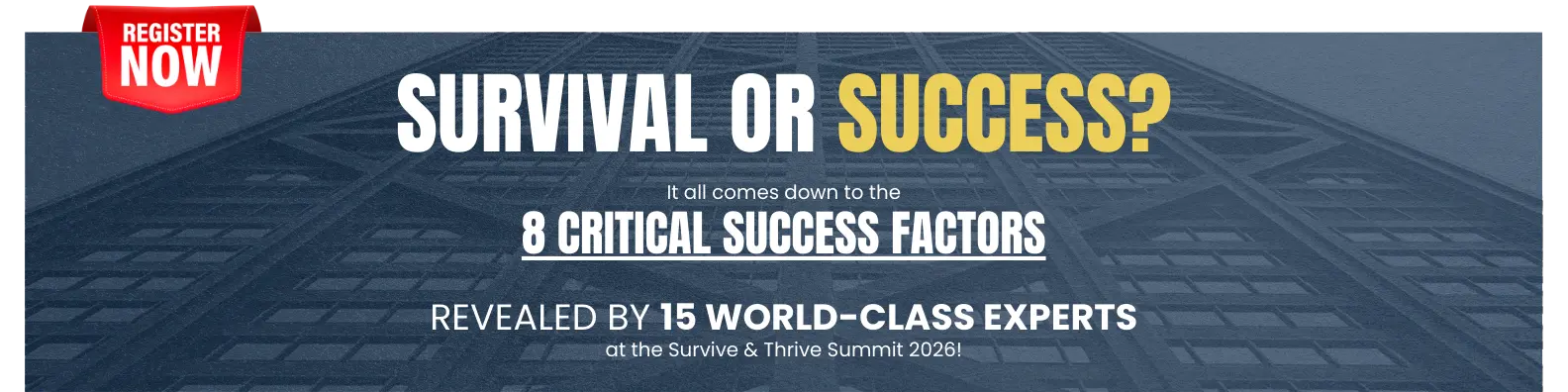

 Expertise: Business Growth, Sales, Marketing Automation, Leadership
Expertise: Business Growth, Sales, Marketing Automation, Leadership Work With Us:
Work With Us:  Podcast:
Podcast:  Social:
Social: